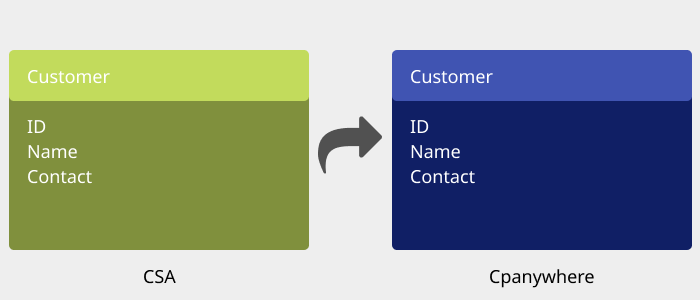
You need to prepare the following information to us before you can start using the system:
- Chart of accounts for all entities in use
- Invoice sample
- Staff information
- Leave types and balances
- Customer file and contact if not using CSA Expert
- Existing job assignments and time codes
Recently, we had a large international CPA firm adopts CPAnywhere as their cloud practice management system. The experience is well worth to share with the practitioners. The definition of a large firm would include its size, number of partners, the type of clients and the practicing standard enforced through a comprehensive system to guarantee its security and the amount of information provided. This firm fits all of the above criteria. At the beginning, they have the common agreement to replace the local system and move it online. However, the decision of making a seamless conversion from the old to the new system was a difficult one. Under the old system, many reports were being generated based on the system data and then regroup them in Excel. So, it takes a lot of time to prepare them. Under the new system, they certainly would love to see all those time consuming reports to be produced automatically. This is certainly the best time to do it. However, there is another issue, that is the different ways to treatment expenses, disbursement, advances and over and under payment on settlement remains to be resolved during the data conversion phase.
At the end, we found out that it took us 3 months to simply study the old system. After we found out the differences, we have devised ways to cope with their way of practice by adding options to CPAnywhere. Finally, we have created so many new practice reports on clients, jobs, disbursements, advances, miscellaneous charges, debtor accounts, and various debt collection reports. All these reports are now being incorporated in CPAnywhere and shared with the other users.
Come to think of it, we could have recommended to our user to do the following: 1. Keep running the old system for old reports. 2. Enter just the client, job and beginning balance. 3. For all settlement for old invoices, use the old system. 4. For new job, use the new system for billing and time recording. So, there may be two systems running at the same time. However, it will cut down the time in using the new system. As about the reports, we can do them along the way. This is an ideal way to cut down the time cost as well as the cost for the data conversion.
